세모튜브
iVatar 시작하기 2 - 원격(git) <=> 로컬 메인저장소 연결설정 본문
- GitHub에서 원격저장소를 생성한다.
all-iVatar 생성
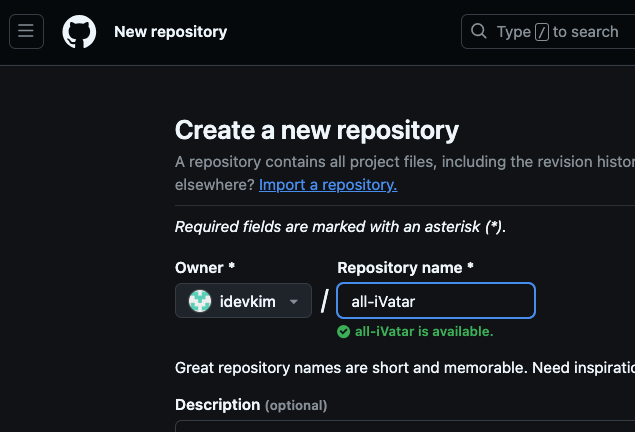
- 로컬에서 메인저장소 설정하기.
idevkim@192 ~ % mkdir all-iVatar ==> 메인저장소 폴더
idevkim@192 ~ % cd all-iVatar
idevkim@192 all-iVatar % git init ==> 저장소를 생성
Initialized empty Git repository in /Users/idevkim/all-iVatar/.git/
idevkim@192 all-iVatar % git status ==> 저장소 상태
On branch main
No commits yet
nothing to commit (create/copy files and use "git add" to track)
==> 커밋할 파일이 없으며
==> 파일을 생성하거나 복사하면 'git add'로 관리 상태로 만들수 있다고 알려준다.
idevkim@192 all-iVatar % touch README.md ==> 파일생성
idevkim@192 all-iVatar % git status
On branch main
No commits yet
Untracked files:
(use "git add <file>..." to include in what will be committed)
README.md
nothing added to commit but untracked files present (use "git add" to track)
==> 이전과는 다르게 관리중인 파일(README.md)이 있다고 나온다.
idevkim@192 all-iVatar % git add README.md ==> 추가되거나 수정된 파일을 스테이징 한다.
idevkim@192 all-iVatar % git commit -m "메인저장소생성"
[main (root-commit) 06ec922] 메인저장소생성
1 file changed, 0 insertions(+), 0 deletions(-)
create mode 100644 README.md
==> -m 옵션으로 커밋 메세지를 작성해서 커밋하면 편집기를 거치지 않고 커밋 할수 있다.
idevkim@192 all-iVatar % git remote add origin https://github.com/idevkim/all-iVatar.git
==> 로컬저장소에 원격저장소를 등록
idevkim@192 all-iVatar % git branch -M main
==> 현재 브랜치 이름을 'main'으로
idevkim@192 all-iVatar % git push -u origin main
Enumerating objects: 3, done.
Counting objects: 100% (3/3), done.
Writing objects: 100% (3/3), 231 bytes | 231.00 KiB/s, done.
Total 3 (delta 0), reused 0 (delta 0), pack-reused 0
To https://github.com/idevkim/all-iVatar.git
* [new branch] main -> main
branch 'main' set up to track 'origin/main'.
==> 로컬 브랜치와 원격 브랜치간 업스트림 설정하고 업로드 한다.
==> -u 옵션은 업스트림을 설정한다.
==> 업스트림이 설정되면 'git push' 나 'git pull' 명령시 브랜치명을 생략할 수 있다.
==> 다음부터는 git push만 하면 된다.
★ 참고
config user 설정. // global // local
git config --global user.name "사용자 이름"
git config --global user.email "이메일"
git config --local user.name "사용자 이름"
git config --local user.email "이메일"
config user 설정 삭제 // global // local
git config --unset --global user.name "사용자 이름"
git config --unset --global user.email "이메일"
git config --unset --local user.name "사용자 이름"
git config --unset --local user.email "이메일"
확인 git config --list
idevkim@192 all-iVatar % git config --list
credential.helper=osxkeychain
init.defaultbranch=main
core.repositoryformatversion=0
core.filemode=true
core.bare=false
core.logallrefupdates=true
core.ignorecase=true
core.precomposeunicode=true
remote.origin.url=https://github.com/idevkim/all-iVatar.git
remote.origin.fetch=+refs/heads/*:refs/remotes/origin/*
branch.main.remote=origin
branch.main.merge=refs/heads/main
user.name=home001
origin을 제거방법 예시.
git remote add origin ssh://git@dev.neoconv.com:/home/git/fold_detection.git
error: origin 리모트가 이미 있습니다.
[root@localhost yolov5_fold]# git remote remove origin
git remote add origin ssh://git@dev.neoconv.com:/home/git/fold_detection.git
'iVatar' 카테고리의 다른 글
| iVatar 시작하기 1 - casanet을 Submodule로 보관하기 (0) | 2024.09.21 |
|---|

